A small saga began when I took an old laptop and installed Mint 17.1 Cinnamon. The first problem was no Wi-Fi. I’ve installed Mint on a few machines without issue, so this was a first.
The first thing to do was to do an update of Mint and after several minutes this all worked nicely. I also installed the proprietary Broadcom STA wireless driver via the driver manager:
After the reboot I had then had two problems – no Ethernet and no Wi-Fi. Not good at all 😦
A bit of research starting from here showed that I had to start with the following:
> inxi -N
Network: Card-1: Broadcom BCM4401-B0 100Base-TX driver: b44
Card-2: Broadcom BCM4311 802.11b/g WLAN driver: b43-pci-bridge
The hardware was detected so it had to be a driver issue. The first problem was to get Ethernet going. So I tried removing the black listed module as was suggested in the above post:
> sudo rm /etc/modprobe.d/blacklist-bcm43.conf
And the a reboot. And voilà! I had Ethernet back. OK, the next problem was do get Wi-Fi back. The first thing I did was to play around with the proprietary driver. It appears that activating the Broadcom driver via the driver manager causes the blacklisting to occur.
After much poking around I looked a dmesg and found the following:
b43-phy0: Broadcom 4311 WLAN found (core revision 10) b43-phy0: Found PHY: Analog 4, Type 2 (G), Revision 8 b43 ssb0:0: Direct firmware load failed with error -2 b43 ssb0:0: Falling back to user helper ... b43-phy0 ERROR: You must go to http://wireless.kernel.org/en/users/Drivers/b43#devicefirmware and download the correct firmware for this driver version. Please carefully read all instructions on this website.
And that was the clue and found myself here. So I installed the b43 driver and removed the bad driver(s):
> sudo apt-get remove bcmwl-kernel-source
> sudo apt-get install firmware-b43-installer
Another reboot and then I had Wi-Fi (and Ethernet) 🙂
Other Useful References:
- http://linuxwireless.sipsolutions.net/en/users/Drivers/b43/
- https://help.ubuntu.com/community/WifiDocs/Driver/bcm43xx#b43%20-%20Internet%20access
- http://community.linuxmint.com/tutorial/view/379
- http://forums.linuxmint.com/viewtopic.php?f=150&t=138826
And one little comment to Mint/Ubuntu – please fix the Broadcom driver in your distributions 🙂
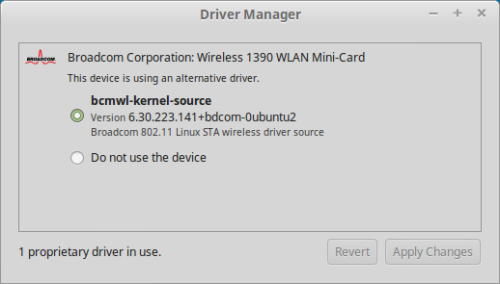
WIFI settings for Dell Inspiron 1501—
Broadcom Corporation Wireless 1390 WLAN Mini-Card (4311?)
In bios, disable keyboard function key for WIFI
After fresh install of Linux Mint 17.3 to hard drive, (must be online with ethernet), reboot.
Start Menu…Administration…Driver Manager.
It will now check for proprietary drivers.
There should be 3 choices;
DO NOT install recommended STA driver!
INSTALL: firmware-b43-installer
Restart…
WIFI indicator light above keyboard should now be lit.
Open network connections; turn off ethernet; turn on WIFI
.
Worked for me; hope this helps others with old Dell laptops
(and the difficult Broadcom WIFI!)
LikeLike
had some trouble whit my HP dv8210CA whit Broadcom 802.11 card. those 2 lines of code work very well in mint 17.3. Tx a lot.
LikeLike
Thank you so much for this post!!! I got both the ethernet and wireless working after installing Mint on a usb drive. I have to stress what Tjlinux said; DO NOT install the open source recommended driver if you have an old Dell laptop. I did that and lost my direct wired connection. Funny thing is, installing the open source driver enabled the usb ethernet plug I have which was previously not recognized by Mint.
Well, it was not such a bad thing because it is the reason I have found your blog.
Thanks again.
LikeLike